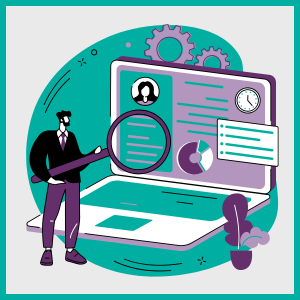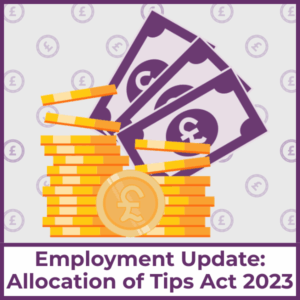When an employee tells you they are leaving, there are a number of things you need to do. Whether they are moving to a new organisation or retiring, you need to tell HM Revenue and Customs (HMRC), and make sure that you deduct and pay the correct National Insurance and tax.
Here is AMR Bookkeeping Solutions’ guide to what to do when an employee leaves.
Issue a P45
You are obliged to give your employee a P45 when they leave. If you’re exempt from filing your payroll online, you can order copies of P45s from HMRC here.
Consider the tax year

If your employee is leaving before the current tax year (the next 6 April), then you should put their leaving date on their payroll record when you process their final pay check. When you send your next Full Payment Submission (FPS), you should make deductions as normal.
If an employee is leaving in the next tax year (on, or after the next 6 April), but their final payday is in the current tax year, then you need to put their leaving date in your first FPS of the new tax year, rather than the same FPS as their final payment.
In your first FPS of the new tax year, you should include the following:
- Their leaving date
- In the ‘Pay and tax in this period’ field, put ‘0’
- In the Year to date’ field, put ‘0’
- Input the ‘Payment date’ as the FPS payment date for the period
What to do if you have the wrong leaving date
If you recorded an incorrect leaving date in your FPS (whether that was due to error, or the employee leaving later than expected), then you need to follow the right procedure to correct this.
Do not report the amendment in your next FPS because this may create a duplicate record for the employee. Instead, just update your payroll records to the correct date.
If you have reported an employee’s leaving date, and then they carry on working for you:
- If you haven’t given them a P45 yet, then use the same payroll ID, remove the leaving date and don’t put a new start date
- Give them a new payroll ID if you have already given them a P45
What to do if you didn’t report an employee leaving
If you did not report an employee who left in the current tax year, include them in your next FPS report stating:
- Their leaving date
- In the ‘Pay and tax in this period’ field, put ‘0’
- In the Year to date’ field, put the last reported figures of pay, tax and National Insurance and other payroll information
- Input the ‘Payment date’ as either the current FPS payment date or the last date the employee was paid
- If the ‘payment date’ you entered is not the current FPS payment date, then add ‘H’ (correcting an earlier payroll report) as the reason for reporting late
What to do if your employee is retiring and you will be paying them a pension
If an employee is retiring, and you will be paying them a company pension, then you need to follow the correct FPS procedures:
- They are still on your payroll, so do not include leaving information on your FPS
- Use a different payroll ID on the FPS for pension payments – make sure you give the old payroll ID to show that it has changed
- Give the full annual amount of the pension
- Until you receive a new tax code from HMRC, use the employee’s existing code on a ‘week 1’ or ‘month 1’ basis, or on a cumulative basis if the first pension payment is in the new tax year
- Put ‘Yes’ in the ‘Occupational pension indicator’ field for each pension payment
- Provide your employee with a retirement statement which shows their employment details up to their retirement date.
If your pension scheme is registered with HMRC, do not deduct National Insurance from the pension payments. You should deduct tax as normal.
Do I still need to pay maternity, paternity or adoption pay to an employee who leaves?
Yes, you are required to pay the statutory level of maternity, paternity and adoption pay until they have reached the end of their statutory leave period, even if the employee stops working for you. You can either:
- Deliver them a P45 as soon as they stop working for you, and deduct tax on their remaining statutory payments with the code ‘0T’ on a ‘week 1’ or ‘month 1’ basis (or ‘S0T’ if they’re taxed at the Scottish rate and ‘C0T’ at the Welsh rate)
- Use their existing tax code for the statutory payments and give them their P45 once you have made the final payment. Record the final payment date as their leaving date
What if I need to pay an employee after giving them a P45?
If you need to pay an employee after they have left, including if you’re giving someone a taxable redundancy payment over £30,000, you need to:
- Use the tax code ‘0T’ on a ‘week 1’ or ‘month 1’ basis (or ‘S0T’ if they’re taxed at the Scottish rate and ‘C0T’ at the Welsh rate)
- If it’s not a redundancy payment, you should deduct National insurance and student loan repayments as normal
- If it’s an irregular payment, such as accrued holiday pay or an unexpected bonus, you should treat it as a weekly payment
- Report your payment and deductions in your next FPS. Use the employee’s original payroll ID and ‘Date of leaving.’ Set the ‘Payment after leaving’ indicator
- Give written confirmation of the payment showing gross amount and deductions to the employee
- If the additional payments have been paid in the same tax year as the employee’s leave date, put the additional payments in the ‘Year to date’ field
- If the additional payments have been paid in a new tax year, then this payment should be the only thing in the ‘Year to date’ field
- Do not give the employee another P45 once the additional payments have finished
If you need help with payroll, or any other aspects of your bookkeeping, don’t hesitate to get in touch with the expert team at AMR Bookkeeping Solutions. Give us a call on +44 (1892) 489668 or fill in our online enquiry form.