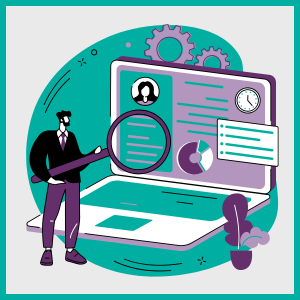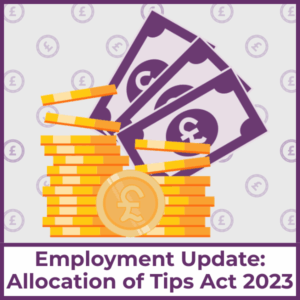With the new financial year underway, this year’s annual payroll reporting tasks are nearly complete. The changing of the tax year is always a busy time for anyone responsible for payroll, as there are many tasks that need to be carried out for each employee, in adherence to HMRC’s deadlines.
To help you get prepared for next year, our bookkeeping experts have put together a guide to annual payroll reporting and associated tasks.
Send your final payroll report
- Before your employee’s last pay day of the tax year
The first annual payroll reporting task that you need to complete is sending your final payroll report. This is known as the Final Payment Submission (FPS). The FPS needs to be sent on, or before, your last payday of the tax year (which ends on 5 April).

If your payroll software has a ‘Final submission for year’ field, you should put ‘Yes’. If your payroll software does not have this function, then you need to send an Employer Payment Summary (EPS).
You will also have to send an EPS if:
- You forgot to put ‘Yes’ in the ‘Final submission for year’ field in your final FPS
- You didn’t pay anyone in your final pay period of the tax year
- You sent your final FPS early because you did not pay anyone for one or more full tax months in the last tax year
If you are worried that you have made a mistake on your FPS or EPS, or you have missed the deadline, HMRC has instructions on what to do here.
Update employee payroll records
- From 6 April
As soon as the new financial year begins, you should update your employee payroll records. You will need to prepare a payroll report for each employee, and enter their correct tax code for the new financial year into your payroll software.
HMRC will send you a P9T form for any employees who need a new tax code, and a P9X form identifying any changes for employees whose code ends with an ‘L’, ‘M’, or ‘N’.
Update your payroll software
- From the 6 April (you can do this earlier if your payroll software requests it)
At the beginning of each financial year, you should update your payment software so that all information is correct for the year ahead. You need to ensure your software is using the latest rates and thresholds for:
- Income Tax
- National Insurance
- Student Loan Repayments
Check your PAYE software, because it may have already made these updates. Versions 14.2.14330.88 and later of Basic PAYE Tools will check for changes automatically when the new tax year begins. HMRC recommends getting the latest version of Basic PAYE Tools if you are using an old system.
Give your employees a P60
- By 31 May
You are required to give employees a P60 form at the end of each tax year. This is required for all employees currently on your payroll. This must be done by 31 May.
The P60 summarises each employee’s total pay and deductions for the year.
Report employee benefits and expenses
- By 6 July
The last annual payroll reporting task is to record all employee expenses and benefits. You’ll need to submit a P11D form to HMRC for each employee who you have provided with expenses or benefits by 6 July.
If you’ve submitted any P11D forms, HMRC also requires you to submit a P11D(b). This tells HMRC how much Class 1A National Insurance you will need to pay on the expenses and benefits your organisation has provided.
If you do not owe any Class 1A National Insurance, but HMRC has asked you to submit a P11D(b), then you will need to complete a declaration here.
Need help with any aspect of your payroll? AMR Bookkeeping Solutions provides exceptional, efficient, and personal payroll and bookkeeping services tailored to the individual needs of your business. To find out more about how we can help, get in touch with our friendly team today.