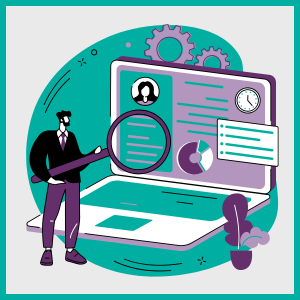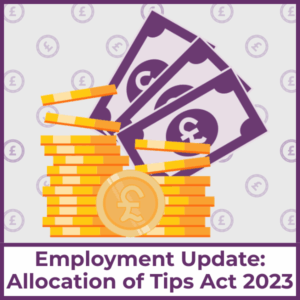When you hire someone new, you will usually need to inform HMRC. There are a number of steps you will need to go through to get the correct information about your new starter and set them up in your PAYE system. Here, the team at AMR Bookkeeping Solutions provides their guide to telling HMRC about a new employee.
Check whether you need to pay a new employee through your PAYE system
Not all employees need to be added to your PAYE system. You only need to add them if they will be earning £123 or more per week (£533 a month or £6396 a year).
You do not need to add self-employed workers to your PAYE scheme. However, you should add temporary workers if you will be paying them directly.
There are also separate rules for harvest workers and shoot beaters – read our blog about this here.
Get the right information
Your new employee will need to share certain information with you to make sure that you can assign them with the correct tax code and starter declaration on your payroll software.
The information you’ll need is:
- Full name
- Date of birth
- Gender
- Full address
- Start date
- Leaving date from their last job
- Total pay and tax paid to date for the current tax year
- Student loan deduction status
- National Insurance number
- Existing tax code
You should be able to get most of this information from your new employee’s P45. If they do not have a P45, then ask them to complete HMRC’s new starter checklist.
Once you have all this information you can work out your employee’s tax code using HMRC’s tax code tool.
Consider student loan repayments
If your employee tells you that they’re repaying a student loan, their P45 shows that previous student loan deductions should continue, or you receive a SL1 or PGL1 form from HMRC, then you will need to make student loan deductions for your new employee.
Your employee will only have to begin paying back their loan if they are earning over the repayment threshold for their loan plan. These are:
- Plan 1 – £22,015 annually (£1,834.58 a month or £423.36 a week)
- Plan 2 – £27,295 annually (£2,274.58 a month or £524.90 a week)
- Plan 4 – £27,660 annually (£2,305.00 a month or £531.92 a week)
For plans 1, 2 and 4, employees repay 9% of the amount they earn over the threshold.
Employees with postgraduate loans (PGL) repay 6% of the amount they earn over the threshold– £21,000 (£1,750 a month or £403.84 a week).
Your payroll software will calculate their loan recovery payments for you, but you will need to record the correct loan plan for your new employee in your payroll software.
Register your new employee
Including your new employee’s details on your Full Payment Submission (FPS) the first time you pay them will register your new employee with HMRC.
On this FPS you need to include the information you’ve collected with them, the tax code and starter declaration, and their pay and any deductions.
Give your employee a payroll ID
You can assign a unique payroll ID to your employees. Each ID must be unique. If you re-employ someone, or an employee has more than one job in the same PAYE scheme, then you should use a different payroll ID.
The AMR Bookkeeping Solutions team can handle every aspect of your payroll. If you would like to chat about the services we offer, please give us a call on 01892 559480, or get in touch via our online enquiry form here.